| Name | Symbol | Market | Type |
|---|---|---|---|
| Jpm Us Value A | LSE:JAVA | London | Exchange Traded Fund |
| Price Change | % Change | Price | Bid Price | Offer Price | High Price | Low Price | Open Price | Traded | Last Trade | |
|---|---|---|---|---|---|---|---|---|---|---|
| -0.9875 | -3.66% | 25.9775 | 25.865 | 26.09 | 26.2075 | 25.725 | 26.03 | 173 | 16:29:06 |

| Date | Subject | Author | Discuss |
|---|---|---|---|
| 17/1/2017 14:44 | RE: Java Chart problems and Windows XP -------------------- from the ADVFN Help BB... andrea196 (ADVFN) 17 Jan '17 - 10:19 - 42723 of 42726 Thank you for your posts. Unfortuantely, we are not able to provide further technical support for Windows XP as expained in the previous post, however our developers have created a specific software which doesn't run directly on your web-browser and that also our users with XP should be able to open in order to access our Java charts: -------------------- Win XP... The Java charts seem to work via the link. Cheers | court_out | |
| 18/4/2013 13:55 | HI Burlington, Try this link first of all, which should help kick-start the Monitor for you: If that doesn't work, try going through the steps on this thread: Failing that, I would switch over to the html5 version of the monitor by gong to the (linked at the top right). John | jgpgw | |
| 18/4/2013 12:46 | I cannot get java to work on ADVFN. It works OK on other sites but not on ADVFN. I have deleted all the Java files I can find on my computer, reloaded Java over and over but it still will not work. I select monitor, then click on reload the red bar proceeds for one third and stops. What am I doing wrong? Your help appreciated.Thanks. | burlington | |
| 04/2/2013 08:01 | Hello itsallaguessanyhow, Thank you for your post! Mike ADVFN | michn | |
| 02/2/2013 13:11 | Just to help anyone still having issues with this, Java have just released v7 update 13, which installs fine on Firefox and runs all the Java tests and ADVFN streaming prices perfectly. Can be downloaded from here - Itsallaguessanyhow | itsallaguessanyhow | |
| 28/1/2013 08:18 | Hello randv, I've answered to your post on the the Help thread: Mike ADVFN | michn | |
| 27/1/2013 17:01 | I have the problem in IE as well as Chrome. I uninstalled and reinstalled v6 and still have the problem...what the hell is happening here. EDIT] This morning 28th. I can now get streaming with Chrome after the above window opened and Run was selected. BUT still no joy with IE8. (this is after changing back to v6) So I am back to square one, before installing v7, only this time the v6 java will not work with IE. Please advise. |  randv | |
| 23/1/2013 15:35 | Java security update version 7 update 11 854kb will not operate in Chrome or Firefox , advising that current internet settings will not allow , but in explorer no problem and I am not changing my internet settings when clearly Java have had a security issue any thoughts? |  holts | |
| 27/11/2012 12:17 | I'm struggling with this update. I'm pretty computer literate, so have done all the obvious things like removed old Java, updated to latest Java download, cleared all old certificates etc., and I'm still getting this error message when I try to get streaming prices in both Firefox and IE :- I'm then left with a white box with an 'Error' warning in the top left of the Java window. This seems to be a fairly common issue here, and there doesn't seem to be a lot going on to sort this out. Does anyone have a handle on this issue ? Itsallaguess | itsallaguessanyhow | |
| 23/11/2012 16:06 | Thanks Mike. So it ought to be possible to run the ADVFN Java program in a separate user _account and keep it away from your usual files and directories. Of course many people only have one _account on their machine and that is the administrator _account by default, hence the general warning on the Java certificates. |  pvb | |
| 23/11/2012 15:54 | thanks michn, though it changes nothing when in live charts. which is where my main concern is too.. ken | efagie | |
| 23/11/2012 08:56 | Hello pvb, Any applications/program Mike ADVFN | michn | |
| 22/11/2012 18:13 | Thanks for the update Mike. Do you know if the ADVFN Java app gets system/admin privileges or user privileges? |  pvb | |
| 22/11/2012 18:11 | pvb, yes, if the concern is to giving advfn/java full access to your pc, no matter the account, its still on the pc. if it was for access to the advfn folder, it would be another matter. but the whole pc? But is it the whole PC? I don't know. I assume in the above it gets full access under relevant user account privileges only. If that isn't the administrator then it wouldn't have full access, or access to your 'normal' user account data. Of course it could read/run any shared system or application software - as could any normal user. Of course if it does get system/admin privileges when you tick 'Yes' then my suggested approach wouldn't work. Perhaps ADVFN can put us in the picture? |  pvb | |
| 22/11/2012 14:21 | Hello Efagie, pvb, There's the possibility to get your monitor on an HTML version, without using Java though. You can change the settings by clicking on Select Monitor on the Settings option, and select HTML5 on the "Streaming Data Method". @efagie, you will be able to zoom in and out the monitor too. The monitor, at the moment, is a simplified version of our Java Monitor but it will be in streaming. We are working on it to get it similar to the normal version and in the future we will work on the other streaming pages too. Mike ADVFN | michn | |
| 22/11/2012 13:52 | pvb, yes, if the concern is to giving advfn/java full access to your pc, no matter the account, its still on the pc. if it was for access to the advfn folder, it would be another matter. but the whole pc? | efagie | |
| 22/11/2012 12:57 | Privateinvestor001 16 Nov'12 - 14:48 - 70 of 72 0 0 I am not going to give ADVFN full access to my PC. Can you tell me how to stop the java pop ups appearing please? There doesn't seem to be a way for me to say "no" permanentely. If concerned, the thing to do would seem to be this: Delete the ADVFN folders from your current user account. Create an additional new USER account on your PC. Log on as the new user and do all required to access monitor etc. In future, when you want to download from your normal user account, run your browser by using the runas command with the 'new username'. Print sheets from within browser or save data to 'Shared Documents' folder, so when you close browser and revert to your normal account you can access the saved document in 'Shared Documents'. This way, you wouldn't need to run the ADVFN Java application in your normal account, and the application should only have full access to and priviliges of the 'new user' account. Anyone see anything wrong with this? |  pvb | |
| 22/11/2012 12:03 | jgpgw, if i may. is there anyway of scaling the java? have a 32 inch screen set to 2560/1500 or near too resolution, with my text customed to 200% so able to read. java's scale is small, same as with old 17" monitor, its not enlarging to match screen settings. save a chart though, and it fills the screen, even if it only fits a small part in java. tia.. ken. edit; should add, the new java gives a severe warning on the malway screening.. | efagie | |
| 16/11/2012 15:06 | eater24, I'm not sure why you would ned to uninstall and re-install the Java software every day, can you le me know which browser you are using on your Mac? Privateinvestor001, To run the applet the program needs access to a folder on your hard drive. I'm afriad the only way to stop the message coming up each time (if you want to view streaming data) is to tick the "Always Allow" box. Please have a look at posts & on this thread for a bit more info. John | jgpgw | |
| 16/11/2012 14:48 | I am not going to give ADVFN full access to my PC. Can you tell me how to stop the java pop ups appearing please? There doesn't seem to be a way for me to say "no" permanentely. | privateinvestor001 | |
| 14/11/2012 15:48 | i ve got a mac pro ,running osx 10.7.5 it worked absolutely fine before now , i downloaded latest version of java , worked for a day , next morning nothing, the only way i can get this to work is download java 7 use it , then uninstall the next day , reinstall , restart the computer then it works ,and so on a real pain, this is really tedious ,when it was working absolutely fine before , any ideas anyone | eater24 | |
| 14/11/2012 10:19 | Hello adejuk, could you please let me know which browser you are using? Mike ADVFN | michn | |
| 14/11/2012 09:51 | i dont get any streaming data in my monitor now it says it is being blocked by an extension i run a macpro with 10.6.8 fully up to date what do i do now |  adejuk | |
| 14/11/2012 08:05 | Hello Dendria, I was just reading your email :) I'm glad everything is sorted out now. Mike ADVFN | michn |
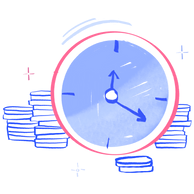
It looks like you are not logged in. Click the button below to log in and keep track of your recent history.
Support: +44 (0) 203 8794 460 | support@advfn.com
By accessing the services available at ADVFN you are agreeing to be bound by ADVFN's Terms & Conditions