| Name | Symbol | Market | Type |
|---|---|---|---|
| Jpm Us Value A | LSE:JAVA | London | Exchange Traded Fund |
| Price Change | % Change | Price | Bid Price | Offer Price | High Price | Low Price | Open Price | Traded | Last Trade | |
|---|---|---|---|---|---|---|---|---|---|---|
| 0.1425 | 0.51% | 27.855 | 27.81 | 27.90 | - | 0 | 16:35:26 |

| Date | Subject | Author | Discuss |
|---|---|---|---|
| 07/11/2012 21:14 | Does this give ADVFN the ability to look inside my computer or access any information on my computer either directly or indirectly? Please detail: a) All information it can access on my computer. b) All information it can send back to ADVFN or elsewhere. c) What is it doing when I am not logged onto ADVFN. d) What it is doing when I am logged onto ADVFN but I have another non-ADVFN webpage opened at the same time, such as a share dealing account. |  new tech | |
| 07/11/2012 20:45 | No other site does this - why ADVFN? I have refused access and moved on. | miss anne thrope | |
| 07/11/2012 17:56 | You say that the access rights needed by the monitor haven't changed. Presumably, therefore, it has always run with unrestricted access, but without generating a warning? Why are we seeing one now? | aliennag | |
| 07/11/2012 17:04 | Hi AlienNag, The only change we've made is to renew the certificates, the access rights have not changed. The applet writes files to your hard drive, so that you don't have to re-download the components every time. It also writes historical price data to your drive if you use charts, to make them load faster. Ticking "always allow" and hitting run should just mean you don't have to OK it every time and can get your prices with minimum interruption. :) John | jgpgw29 | |
| 07/11/2012 16:52 | The ADVFN monitor has not previously needed to run with unrestricted access and I'm reluctant to allow it to do so now. From now on, will the monitor always need unrestricted access? Or does it just need it as a one-off to update the certificates on my computer? | aliennag | |
| 07/11/2012 16:04 | Here is a bit more info on the certificate in question: John | jgpgw | |
| 07/11/2012 16:02 | Hi nodrog4711, It is likely that you haven't updated your java software in a while, which would cause the problem you are seeing. Go to www.java.com, click "Free Java Download" and follow the on screen instructions and you should be fine. If you still have trouble after that, please get in touch. turbotrader2, I'm afraid we have to renew security certificates every 3 years or so. This is pretty normal for security certificates. The new certificate is good until 9 Nov 2015, so you won't need to do this again until then (assuming you don't change computers). John | jgpgw | |
| 07/11/2012 15:42 | I seem to have a problem with this update, when clicking run, a box pops up saying:- Publisher cannot be verified as a trusted source. If I click OK streaming screen does not load and shows ERROR,click for details. Can you help.Maybe JonC is having the same problem. | nodrog4711 | |
| 07/11/2012 15:33 | TT I thought you were bankrupt on YOO 4-5 years ago |  apex trader | |
| 07/11/2012 15:32 | That seems a strange reaction. The Certs have to be renewed unless it is something else that has provoked your ire. |  jonc | |
| 07/11/2012 15:25 | well done ADVFN!! You have just lost a member!! This is quite frankly ridiculous so will be over at an ADVFN competitor and sign up there |  turbotrader2 | |
| 07/11/2012 12:32 | thanks Mike I got it now and I did " run " after I click Monitor, till that point I was not using it since 8.40am this morning | master rsi | |
| 07/11/2012 11:52 | Hello Master RSI, Sorry for the late answer. This message occurs when you go to the streaming pages such as Monitor, Quotes or Live charts. If you need to update your Java version you just need to go to www.java.com and click on Free Java Download. Otherwise, you can have a look at to see all the Java Version. Let me know if you need more information. Mike ADVFN | michn | |
| 07/11/2012 11:25 | john Were is the link to the update? | master rsi | |
| 07/11/2012 10:33 | We have updated the certificates used for Java on ADVFN. Java is the software that runs the streaming data on pages like Monitor, Quote, Level 2 and Charts. When you go to a page that gives streaming daa, you will be asked "Do you want to run this application?" and you will see the box below (or one very similar to it). Make sure you tick box next to "Always trust content from this publisher" and then hit "Run". Your data will continue to stream as normal. You may need to update your Java software if you haven't done so in a while. To do that, go to and follow the on screen instructions. If you have any questions, please get in touch below, via , 0207 0700 961 or by clicking on this box: !function(d,s,id){va John | jgpgw | |
| 26/9/2012 14:41 | Hello Everyone, It seems that Firefox is automatically disabling Java as soon as you install the latest version. To enable it, press CTRL+Shift+A, select plugins. The button at the right hand side of Java (TM) Platform must be DISABLE. Thank you Mike ADVFN | michn | |
| 15/8/2012 11:16 | !function(d,s,id){va Firefox is automatically disabling old versions of Java ---- Java is the software that enables our streaming prices to come through on pages like , and . , who make the Firefox browser. ---- If you are using Firefox and unexpectedly get a message about Java having been disabled, or get told you need a Java Plugin, the easiest way to sort out the problem is to and install it, by following these steps, provided by : Go to the and download the latest Java installer but don't run it yet. At the top of the Firefox window, click on the Firefox button (File menu in Windows XP) and then click ExitOn the menu bar, click on the Firefox menu and select Quit FirefoxAt the top of the Firefox window, click on the File menu and select QuitAt the top of the Firefox window, click on the File menu and select ExitOn the menu bar, click on the Firefox menu and select Quit FirefoxAt the top of the Firefox window, click on the File menu and select Quit. From the Start Menu in the Windows taskbar, select Control Panel. The Control Panel opens. <img class="frameless " src="https://support alt="Open Windows 7 Control Panel" title="" /> Open the Windows program listing. (Windows Vista/7) Click Programs and then Programs and Features. (Windows 2000/XP) Double-click Add or Remove Programs. From the list of currently installed programs, select any Java or Java Runtime programs. To begin the uninstall: (Windows Vista/7) Click Uninstall at the top of the window. (Windows 2000/XP) Click Remove on the right of the Java listing. Note: Complete the uninstall process before proceeding. Run the installer you downloaded in step 1. Start Firefox ---- Java should now work as expected. If you had previously selected Disable in the blocking dialog, you may need to enable Java again: At the top of the Firefox window, click on the Firefox button (Tools menu in Windows XP), and then click Add-onsOn the menu bar, click on the Tools menu, and then click Add-onsAt the top of the Firefox window, click on the Tools menu, and then click Add-ons. The Add-ons Manager tab will openAt the top of the Firefox window, click on the Tools menu, and select Add-onsOn the menu bar, click on the Tools menu, and select Add-onsAt the top of the Firefox window, click on the Tools menu, and select Add-ons. The Add-ons window will open. In the Add-ons Manager tabwindow, select the Plugins panel. Find the Java Platform or Java Runtime item and click Enable. ---- If you still have trouble after , let us know below. John !function(d,s,id){va | jgpgw | |
| 20/2/2011 10:39 | We need java to access ADVFN how safe is. In January, the networking giant Cisco reported that vulnerabilities in Java are now the most fruitful for cyber criminals. Successful attacks on the plug-in, which can grant hackers remote control of the browser and allow them to steal sensitve data such as internet banking credentials, outnumbered attacks on Adobe Reader by a factor of 3.5. | first choice | |
| 07/2/2011 10:16 | Hi Induna123, No Java problems generally with the site, what kind of trouble are you having and on which page? John | jgpgw | |
| 07/2/2011 09:44 | Anybody else having java problems today or is it just me? |  induna123 | |
| 15/9/2010 14:06 | John, its ok I have resolved it, thanks anyway |  2gekko | |
| 15/9/2010 09:43 | 2Gekko, Not too sure why it would be smaller, the various elements of the Monitor (cell height, font size etc) are a set size for eveyone. Could you email a screenshot to support@advfn.com so we can have a look at the problem please? John | jgpgw | |
| 15/9/2010 08:26 | Hi John , since downloading this latest version my monitor is much smaller and zooming or changing resolution makes little difference, any idea ? thanks 2gekko |  2gekko |
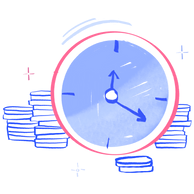
It looks like you are not logged in. Click the button below to log in and keep track of your recent history.
Support: +44 (0) 203 8794 460 | support@advfn.com
By accessing the services available at ADVFN you are agreeing to be bound by ADVFN's Terms & Conditions