| Name | Symbol | Market | Type |
|---|---|---|---|
| Jpm Us Value A | LSE:JAVA | London | Exchange Traded Fund |
| Price Change | % Change | Price | Bid Price | Offer Price | High Price | Low Price | Open Price | Traded | Last Trade | |
|---|---|---|---|---|---|---|---|---|---|---|
| -0.0525 | -0.19% | 27.3675 | 27.30 | 27.435 | - | 0 | 16:35:22 |

| Date | Subject | Author | Discuss |
|---|---|---|---|
| 14/11/2012 07:54 | Mike I retried your instructions and the Java stream works fine now. Thanks for your support. |  dendria | |
| 12/11/2012 13:04 | Having the ADVFN Java applet digitally signed is obviously of some reassurance to users. We can be sure that the applet comes from ADVFN and hasn't been tampered with by another party. But the certificate only provides reassurance as to where the applet comes from, and none at all as to what it actually does. AIUI, Verisign haven't inspected your applet and verified that it only accesses the "advfn" folder on the client computer. So for all we know it could be inspecting our other files (e.g., to find out more about us to better target advertising). (I'd be delighted to see some evidence to the contrary, if I'm wrong.) | aliennag | |
| 12/11/2012 12:21 | dendria, I think this might be the important bit in the console output you've pasted: Ignored exception: sun.security.validat From that, it looks to me like the certificate has been denied. I would go to Start > Control Panel > Java > Security > Certificates and then remove any ADVFN certificates you find there. When you next go to the Monitor, or another streaming data page, you should see the message in the header of this thread again and you will be able to accept the new certificate. -------------------- BTCustomer, The message is something we have put in ourselves, to try and re-assure anyone using the applets that the code is kosher. It is possible to run Java applets without certificates, but gaining third party accreditation like this is designed to inspire confidence in our users. Unfortunately, it seems to be doing the opposite for some. Verisign (via , who make Norton Antivirus) provide our Java applet's accreditation. They are a certificate authority trusted by all browsers. To get the certificate, we have gone through all sorts of security checks. These checks are done by Verisign/Symantec staff (rather than just automatically) to ensure that we a legitimate bunch and allow us to sign the applets with these certificates. We have had calls with them, meetings and so on to go over the applets and other details about ADVFN. Regarding "Unrestricted access", as well as needing to use the Java software and browser installed on your computer etc, we write files to the cache folder and read from the same. Unfotunately, the Java Runtime Environment (JRE) does not differentiate between needing access to just one folder and unrestricted access. This is a problem that has been mentioned to the guys who make Java, but unfortunately they have not changed the message available, to allow developers to provide better granularity and precision when detailing the folders needed to be accessed. Here is an email discussion between a (non-ADVFN) developer and a Java engineer discussing the matter: -------------------- Same Person, John | jgpgw | |
| 12/11/2012 08:13 | Hello Dendria, Is your monitor working this morning? If not, please give me a call on 0207 0700 961 so we can understand better the issue and try together to get it fixed. Mike ADVFN | michn | |
| 09/11/2012 22:42 | After four years of campaigning about computer privacy, my instinctive reaction to that warning was to back off and leave ADVFN to their own devices. No - I will not be ticking any box saying "unlimited access" - and no, I'm not paranoid. Renewing a security certificate has never before involved giving that sort of consent to an ordinary commercial website operator. This is more than a security certificate update - it is a software installation - and I am very careful who gets to install stuff on my machine, especially if it is the commercial third party initiating the process and not me. Do I trust ADVFN.com? I'm afraid not. I'm already blocking five covert third party trackers on the site. I use the site in a limited user account with all my browser security ON, ghostery, noscript, perspectives, requestpolicy, and a very well stocked HOSTS file. The warning is there for a reason. I would ignore it only if I fully trusted the supplier of the software. I have no reason to trust ADVFN enough to give them that sort of consent. Sorry guys, no hard feelings. |  btcustomer | |
| 09/11/2012 21:16 | I've already uninstalled & reinstalled Java. I'm not inclined to do anything else until there is a credible solution to this. It all looks a bit of a mess. |  dendria | |
| 09/11/2012 20:27 | John You're batting well! Advfn is lucky to have someone who knows what he is talking about and talks nicely. But, You've dodged the issue of why, when all that is required is to put a few pips on our hard drives and read them back if needed, we must give 'UNLIMITED' access If 'Unless you tick the box, you'll have endless trouble' is not a threat in your book it is in mine. Where does it say in ADVFN's terms and conditions that if we want to enjoy their product, we must put our computers at risk? I am delighted to read that ADVFN is 'working on' a way of avoiding this. It begs the question, why were they not working on this a year ago? gwg | gwguest | |
| 09/11/2012 18:19 | New Java certificates > end of the Mayan calendar = Coincidence? I think not. | same_person | |
| 09/11/2012 18:05 | Ok. I'd suggest uninstalling Java completed (go to start > control panel > program and features > uninstall) After uninstalling Java, there may still be the Java folder in the following path: C: > Program Files (x86) > Java If there is a Java folder there, then delete it (NB: it's very important that you have taken the first step to uninstall Java through the control panel before taking this step). Next go to www.java.com and download and re-install java. | ray_d | |
| 09/11/2012 17:46 | Ray I've tried in Chrome. I do get the "Do you want to run this application?" prompt but after accepting I just get the same security warning as before. |  dendria | |
| 09/11/2012 17:35 | Could you let me know if the same thing is happening in an alternative browser? e.g. if you are using Internet Explorer could you try it in Chrome, or vice versa. Thanks, Ray | ray_d | |
| 09/11/2012 16:57 | This is the error report I receive: Ignored exception: sun.security.validat -------------------- advfnURL: storagePath: uk.advfn.com documentBase: -------------------- os.name: Windows 7 os.version: 6.1 os.arch: x86 java.vendor: Oracle Corporation java.version: 1.7.0_09 -------------------- Java Plug-in 10.9.2.05 Using JRE version 1.7.0_09-b05 Java HotSpot(TM) Client VM User home directory = C:\Users\MESH -------------------- c: clear console window f: finalize objects on finalization queue g: garbage collect h: display this help message l: dump classloader list m: print memory usage o: trigger logging q: hide console r: reload policy configuration s: dump system and deployment properties t: dump thread list v: dump thread stack x: clear classloader cache 0-5: set trace level to -------------------- |  dendria | |
| 09/11/2012 16:44 | Sounds like a typical Microsoft company application where they feed bugs into our systems then charge us to remove them .......dont trust any of them. |  a2336418 | |
| 09/11/2012 16:39 | As far as I cansee the only version is Java 7 Update 9. |  dendria | |
| 09/11/2012 16:22 | dentria, if you have any older versions of still installed then that could be causing the problem. Do make sure that you have removed any older versions of Java. | ray_d | |
| 09/11/2012 16:14 | Hi Ray I already did that. I get as far as a security warning which states 'The publisher cannot be verified by a trusted source. Code will be treated as unsigned'. If I select 'OK' the MONITOR function just goes to an error message. |  dendria | |
| 09/11/2012 16:07 | Hi dentria. Try deleting the Java certificate. You do that by going to: Start Menu Control Panel Java click on the "security" tab click the "certificates" button Select ADVFN PLC from the list and then the "Remove" button If you go back to the website now you should be prompted to run the application. Ray | ray_d | |
| 09/11/2012 15:50 | Hi. My streaming won't work. I have latest Java but I don't get the opportunity to 'run this application' as the instructions above - I just get a security warning. Any advice please? |  dendria | |
| 09/11/2012 14:08 | Hi novicetrader68 - You should find that additional column has now been removed. Thanks, Ray | ray_d | |
| 09/11/2012 12:53 | Not sure whether its related, but ever since I downloaded the new Java app I seem to have gained an extra column at the thread main page...in the far corner next to Favourites, there is also is a 'Tag' column with nothing underneath ?? Ideally I'd like to get rid of this column. |  novicetrade68 | |
| 09/11/2012 12:45 | I seem to have a java problem . Did all the above and still nothing. I have a 32bit computer and java is loading a version for 64bit. I'll try and get an older version. It works fine in firefox but not chrome . | cat100 | |
| 09/11/2012 12:00 | Thanks, I know where download files are. I meant a saved copy of the web page with prices could be put in the Shared Documents folder to be accessed by any user. |  pvb | |
| 09/11/2012 10:57 | Hi pvb, So you can keep track, the downloaded historical prices and components for the java applets go into the ADVFN folder found at c:\Users\[your name]\ in Windows 7. John | jgpgw | |
| 09/11/2012 10:25 | If you run as a limited user, "urestricted access" broadly means access to your user files etc. I think this is the real problem, and it hasn't been exactly ruled out by anything said previously, has it? Where you have share price downloads you are likely to have other financial files. I also run as a User - but in my case I upped my status to the Power User group. I wonder how much this matters, does anyone know? Thanks for reminding us about the 'Run As' command AlienNag. I guess the downloaded prices could go in the Shared Documents folder. |  pvb |
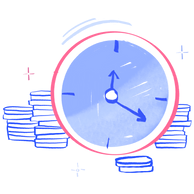
It looks like you are not logged in. Click the button below to log in and keep track of your recent history.
Support: +44 (0) 203 8794 460 | support@advfn.com
By accessing the services available at ADVFN you are agreeing to be bound by ADVFN's Terms & Conditions