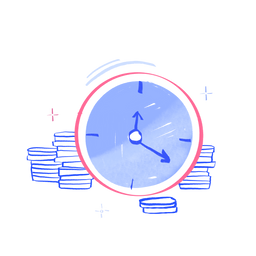
We could not find any results for:
Make sure your spelling is correct or try broadening your search.
| Share Name | Share Symbol | Market | Type | Share ISIN | Share Description |
|---|---|---|---|---|---|
| Blackbird Plc | LSE:BIRD | London | Ordinary Share | GB0004740477 | ORD 0.8P |
| Price Change | % Change | Share Price | Bid Price | Offer Price | High Price | Low Price | Open Price | Shares Traded | Last Trade | |
|---|---|---|---|---|---|---|---|---|---|---|
| 0.00 | 0.00% | 7.75 | 7.50 | 8.00 | 8.25 | 7.75 | 7.75 | 766,570 | 14:33:32 |
| Industry Sector | Turnover | Profit | EPS - Basic | PE Ratio | Market Cap |
|---|---|---|---|---|---|
| Computer Programming Service | 1.94M | -2.49M | -0.0064 | -12.11 | 30M |

| Date | Subject | Author | Discuss |
|---|---|---|---|
| 18/7/2024 16:32 | John Sorry I miss read your post Just go to the effect you want and drag it to the cut edit They have made a video, a video is worth a thousand words😀 |  nickb | |
| 18/7/2024 16:19 | johnveals Transitions are supposed to be grey - there's just no image for them. You just drag them onto the break between two clips and then you can adjust the transition in the Transition pane that appears on the right. You don't need to toggle Transform, on the right, to use the transitions in the Effects pane - they're unrelated. |  pat_cash | |
| 18/7/2024 15:54 | They are both on. Damaged film and Mosaic are off. Transitions still greyed out. |  johnveals | |
| 18/7/2024 15:51 | HB that describes what I am getting. |  johnveals | |
| 18/7/2024 15:23 | hornblower That’s what I get Maybe one day they will put a graphic in the box, I suspect that is the plan. |  nickb | |
| 18/7/2024 15:21 | John yes you need to enable the function A tiny slide button next to transform needs sliding to the on position Color the same Edit read the question nick😂 |  nickb | |
| 18/7/2024 14:53 | NickB, Is anything supposed to come up under the "Effects" tab? All I get is seven empty boxes with subtitles of "Box wipe" etc. |  horneblower | |
| 18/7/2024 14:50 | In Effects the Transitions are greyed out with a small square with a diagonal one side grey the other side white. Am I missing something? |  johnveals | |
| 18/7/2024 14:49 | Thanks. Done. |  horneblower | |
| 18/7/2024 14:17 | hornblower I’m not experiencing any of that it works correctly for me. One for support elevate website top right menu button Resources Support |  nickb | |
| 18/7/2024 14:04 | NickB, On mine, wherever you click on the brightness slider, it goes to -100% and then, if you manually slide it using the handle, the cursor disappears until you click again. Also, on "Opacity" under Transform, the scale should not exceed 100%, but using the up arrow it shoots past 100% and the image disappears. Small, fixable things. How do I send them a message? I've messaged them before and they are very responsive but I've forgotten how. |  horneblower | |
| 18/7/2024 13:53 | Cocorico Yes available when you log in that is the great thing, no software updates to download and EVERYONE is always working on the latest version automatically instantly no user effort! |  nickb | |
| 18/7/2024 13:51 | hornblower How do you mean not correctly? Seems to work for me in a linear sense (rather than curves) as I would expect. A fancier colour corrector has been hinted at to come |  nickb | |
| 18/7/2024 13:48 | are these additions you are referring to available now. could they be used as part of the Friday real time collaboration podcast, and could they therefore be detrimental for the event if they are not working correctly? just asking as i dont fully understand or know what to expect tomorrow TIA |  cocorico2009 | |
| 18/7/2024 13:47 | Jasper Not yet |  nickb | |
| 18/7/2024 13:43 | transforms not key-frameable as a far as I can see? |  jasperthemonkeygod | |
| 18/7/2024 13:34 | Agreed NickB. Plug-ins is massive, because it’s not just one thing on the list of items. It’s the entire universe of what anybody could want to add to video. The interesting thing to watch is how, with a low user base, they convince the most popular plug-in providers to do the work on integration. I’m hoping that most of them have SDKs that will allow third parties, like Blackbird, to do the integration work themselves without having to convince those suppliers to engage. As more and more people take up on Blackbird the more These third parties will want to do so off their own bat. At least, I think that’s the way it will go. I’m more than happy to admit my ignorance here… |  invest360 | |
| 18/7/2024 13:20 | The "Brightness" control doesn't seem to be working correctly. I'll drop them a note. |  horneblower | |
| 18/7/2024 13:16 | Mcsean So you had no faith it was coming? |  nickb | |
| 18/7/2024 13:15 | So Transforms done✅ Transitions✅ To follow LUTS 👀 Generators (Graphics Titles etc) Audio tools The Player Good for the real marketing ramp up (free version) Followed by Plug-ins Teams Payment gateway and subscription package tiers Is the way I see it unfolding over the next few months. |  nickb | |
| 18/7/2024 13:11 | It seems to be a real shift in tone. Elevate.io is almost usable now and if they get users, e-mails of this sort could be exciting. |  mcsean2164 | |
| 18/7/2024 12:57 | Yes looks good as expected and not in the share price at 4p 😂😂&# |  nickb | |
| 18/7/2024 12:37 | Looks like they are cracking on with the features which will help progress to the premium launch for want of a better word - I know they don't like the word 'launch'. -------------------- We’ve added more features this month to make your content creation as effortless as possible. Transitions and transforms are core tools for creators so we’re delighted to add them to the elevate․io toolkit. Plus we’ve improved the performance of our sliders for a more accurate and smooth experience. As always, we upgrade seamlessly in the background, no installation needed, just log on to elevate․io and experience the difference. Transitions The secret to smooth storytelling often lies in the transitions. Transitions are more than just cool effects - they’re the glue that holds your story together evoking emotions, building suspense and highlighting key moments. Check out our Getting Started guide here to find out more about Transitions. Transforms Transform tools like fit, opacity, flip, crop, rotate, scale, and align are essential in video editing, enabling precise manipulation of content for professional results. These creative tools help correct and enhance videos by adjusting size, orientation, transparency, and positioning, giving you the flexibility and freedom to produce a refined final cut. Check out our Getting Started guide here for detailed instructions on how to use Transforms. Sliders We’ve improved the performance of our sliders so now your adjustments are even more precise and where needed, for extra precision, you can hold down shift which slows their movement even more. Discover our new Blog Keep your finger on the pulse with our new Blog. From topics ranging from the best editor for Chromebooks to how to level up your content marketing with collaborative tools, our blogs aim to keep you connected to the latest trends and insights in content creation in the cloud. |  nick2412 | |
| 18/7/2024 12:36 | Transitions added to elevate. Looking good |  jamesjmb | |
| 18/7/2024 09:21 | Interesting, he is a key player he will have been blown away by elevate’s potential as a video creator platform which is mind blowing believe it or not. Looking forward to the podcast. |  nickb |
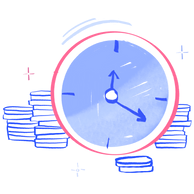
It looks like you are not logged in. Click the button below to log in and keep track of your recent history.
Support: +44 (0) 203 8794 460 | support@advfn.com
By accessing the services available at ADVFN you are agreeing to be bound by ADVFN's Terms & Conditions