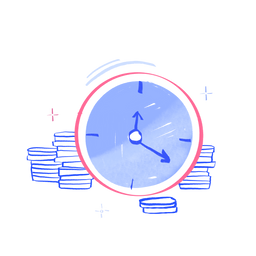
We could not find any results for:
Make sure your spelling is correct or try broadening your search.
| Share Name | Share Symbol | Market | Type | Share ISIN | Share Description |
|---|---|---|---|---|---|
| Appreciate Group Plc | LSE:APP | London | Ordinary Share | GB0006710643 | ORD 2P |
| Price Change | % Change | Share Price | Bid Price | Offer Price | High Price | Low Price | Open Price | Shares Traded | Last Trade | |
|---|---|---|---|---|---|---|---|---|---|---|
| 0.00 | 0.00% | 42.20 | - | 0.00 | 01:00:00 |
| Industry Sector | Turnover | Profit | EPS - Basic | PE Ratio | Market Cap |
|---|---|---|---|---|---|
| 0 | 0 | N/A | 0 |

| Date | Subject | Author | Discuss |
|---|---|---|---|
| 04/1/2014 00:41 | It's from the list of things I have to agree to in order to download the app. (I haven't yet but I probably will.) I don't know if this is just the way Google organise the permissions, or if it would in fact be possible to have a permission which just asks for the device ID (if that is something you need), but doesn't ask for call data. There are a lot of comments on Google Play Store (not for this app, but for others I've looked at) from people who won't download an app because they won't agree to these things. There's another one I've seen (from a major bank) which demands the right to make calls from your phone without your knowledge - really, how many things like that will a cautious person sign up to? Perhaps you might consider adding a disclaimer to your page on the Play Store clarifying what information you take and what you don't? | zangdook | |
| 03/1/2014 08:22 | Hello zangdook, I don't need the email. Sorry for the delay in answering you. I don't think this is an ADVFN message at all as we do not store telephone numbers. It's a details not mandatory on the registration. We store your telephone number only after request on the phone. Does it happen only when trying to download our app? Mike ADVFN | michn | |
| 02/1/2014 10:18 | Do you still need me to email this, or can we deal with it here? I guess other people may have the same concern. | zangdook | |
| 30/12/2013 09:18 | Mike Here you go | zangdook | |
| 30/12/2013 08:32 | Hi Mike It's not the app itself (I haven't installed it), it's among the permissions I have to agree to before I'm allowed to download it. I'll try to go back and get a screenshot for you. | zangdook | |
| 30/12/2013 08:03 | Hello zangdook, The app should not ask you to identify your call data, could you please send me a screenshot of the message to support@advfn.com? Thanks Mike ADVFN | michn | |
| 30/12/2013 02:46 | Hi John To download the app I have to agree to let it determine whether I'm making a phone call and what number I'm calling. I can understand you need to identify my phone but why do you need access to my call data? | zangdook | |
| 28/10/2013 09:01 | Royal Mail still crashing. App closed and complete power off to no effect. Using IPad 4 all software updated. | rjd1233 | |
| 28/10/2013 08:26 | Hello Rjd1233, Please, try to shut down the app completely and try again. It might be handy restarting your phone as well. As regards the percentage, we are aware of it and it will be sorted out on the next update. Mike ADVFN | michn | |
| 25/10/2013 21:46 | Have been trying to look at Royal Mail via the search, as soon as it finds it and I try to select it crashes me out. Also the overall percentage on the total portfolio doesn't seem to be working? Also need to be able to see the BB and see new messages versus old messages. Otherwise good App that works well. | rjd1233 | |
| 23/10/2013 14:55 | Hello EVERYONE!!!, I'm very please to announce that an update for our iPad/iPhone App is now available! Various fixes have gone in and we also now have the Portfolio in there! Give it a go :-) | michn | |
| 20/9/2013 08:19 | Good morning everyone, If you have an iPhone/iPad with the updated ios7 you might have had some issues. If you are having problems with streaming data not loading, log out of the app and then log back in: 1) Click on settings in the bottom right 2) Select "About" button in top right 3) Select grey color "logour" button If you are having problems logging in into the app, follow these steps: 1) Go to settings of the device 2) Notifications 3) Find ADVFN/iHUb app 4) Enable at least one of the three notification methods You may need to invoke task manager (double tap home button) and remove the app from memory (swipe the app up to kill it aka "send it to space"). Restart the app. Thanks Mike ADVFN | michn | |
| 19/9/2013 09:07 | Thank you for your feedback RJD123, I'll pass them on to our developers. Mike ADVFN | michn | |
| 19/9/2013 08:51 | Hi MikeThe main issue, at the moment, is when you start the App (from completely closed) it hangs and doesn't bring any data in. When you go into choose a Monitor it was blank but then clicked onto an epic in the search, went into and then went back to Monitors they were there. | rjd123 | |
| 19/9/2013 08:06 | Hello RJD123, Yes, there will be an update but I'm not sure about the precise date yet. Have you already installed the ios7? If yes, are you having issues? As regards the unanswered question above, you just need pinch the screen in or out, i.e. just slide your thumb and index finger from the centre to the opposite angles or vice versa. Mike ADVFN | michn | |
| 19/9/2013 07:23 | Any ios7 update coming? | rjd123 | |
| 03/5/2013 19:41 | V good read www.traderdiary.co.u |  birdsedgeuk | |
| 03/5/2013 18:07 | The latest version of the ADVFN app for Android has just been released. NOW INCLUDES PORTFOLIO for your Android phone or tablet. Keep track of all of your portfolios and their holdings in real time. Access your Portfolios by hitting the wallet icon, second from the left on the bottom menu. Enter Longs and Shorts, Sells and Covers into your Portfolio. How to enter a trade: Search for a symbol or tap it on your Monitor to bring up its Quote screen. Tap the menu button (generally next to the home button on phones, top right on tablets) Tap "Add To..." Select the Portfolio you'd like to add the trade to. Fill in the necessary details and tap "Add Trade". How to enter a sell/cover: Open the Portfolio containing the stock you want to sell. Touch and hold the entry for the stock. Tap Sell/Sell All or Cover/Cover All. Fill in the necessary details and tap "Add Trade". Toplists are now separate from the Monitor and can be found in their own space via the bottom menu. Various bugs have been fixed - please keep telling us what you find! To celebrate the addition of the Portfolio we have updated the app icon :) Portfolio will be coming to iPhone and iPad very soon, watch this space. Stay up to date by following us on Twitter: | jgpgw | |
| 02/4/2013 12:51 | Any thoughts anyone? | rjd123 | |
| 02/4/2013 08:20 | While paying with the App last night I managed to change the display to a different style and change it back again by pinching the screen somehow. Now I can't work out how to change it again, any ideas? | rjd123 | |
| 11/2/2013 16:05 | Ok makingmillions, Let me know how it goes. Mike ADVFN | michn | |
| 11/2/2013 15:46 | Mike I assume you mean to delete app and re download as I had to do yesterday. Have don that again now and will monitor. Had to log in about 3 times today which is unusual. Do get thrown out during the day but tapping the app usually returns to the active screen without any relogging in. Will see how it goes now. Thanks for your help. |  makingmillions | |
| 11/2/2013 15:22 | Hello makingmillions, Please try to uninstall the app and install it again. We aren't currently experiencing issues after the weekend. Let me know how it goes. Mike ADVFN | michn | |
| 11/2/2013 15:03 | During and after the weekends problem with the website my ipad app was locked into the screen trying to log in. Even when website was ok it stayed the same and I could not get out of it. In the end I deleted the app and downloaded it again which solved the problem and I could log in as normal. Now throughout today I am regularly closed out and asked to log in again before I can access again. Is the deletion of the app the only way to deal with the problems at the weekend, and why am I experiencing log out problems now.?? Regards |  makingmillions | |
| 04/2/2013 18:07 | Thanks John ... Downloaded ok & playing with it now. |  mattjos |
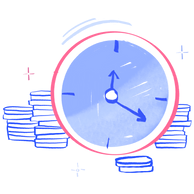
It looks like you are not logged in. Click the button below to log in and keep track of your recent history.
Support: +44 (0) 203 8794 460 | support@advfn.com
By accessing the services available at ADVFN you are agreeing to be bound by ADVFN's Terms & Conditions