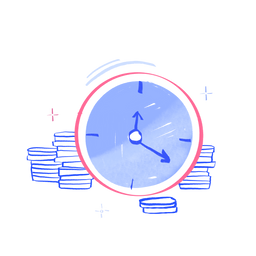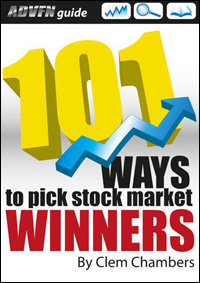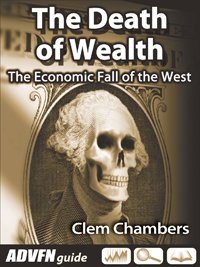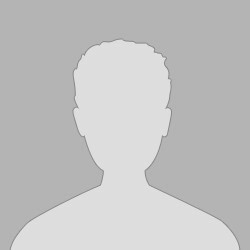The accounts for your small business are held on your laptop and while you always mean to back-up the data, sometimes the task gets neglected amidst all your other concerns. It’s all too easy to become complacent, and just assume that everything will continue to be fine. Then, one day, your laptop hard drive crashes, and you cannot access your vital financial data.

If this happens, one of the most important things to remember is that you should not panic. Just because you cannot immediately access the data on your laptop, does not necessarily mean that it’s lost for good. Professionals, such as drivedatarecovery.com, specialize in retrieving lost data. In majority of cases, this specialist help can recover items, such as important accounts.
Why prevention is better than cure
Even though it’s possible to retrieve lost data, it’s still best to try and prevent the loss happening in the first place.
The importance of data back-ups
The easiest way to prevent issues is to back-up your data. It’s something that you should never be too busy to do. Completing regular back-ups helps you to avoid the stress and expense of data retrieval, should anything happen to your laptop. You can use any of the recognized back-up methods, but remember to back-up to more than one place, so that your data is as secure as possible.
Why it matters that your anti-virus software is up to date
If you neglect to update your anti-virus software, you make it easier for people to hack into your laptop, and steal data. If you are that small business owner we spoke of earlier, you do not want to compromise your own business data in this way, and you do not want customer details to be at risk. Data theft can be a major issue for any small business.
Why having that coffee away from your desk is a good idea
No matter how careful you are, accidents can still happen. Therefore, it’s never a good idea to just grab a coffee, or any other liquid refreshment, and drink it while you are using your laptop. Spilling liquid on your laptop can result in a short circuit, which can lead to damage that is beyond repair. In just a few seconds, you can find yourself without access to your data.
The above points are important, if you want to help prevent the loss of data. You may also lose data if your hard drive crashes. It’s useful to look out for signs that this is about to happen.
How to spot problems with a laptop hard drive
As soon as you think that there may be a problem with your laptop’s hard drive, it makes sense to get a professional to investigate the issue. This may help you to stop the hard drive from crashing and prevent the loss of data. Some of the tell-tale signs to look out for are:
- Your laptop is performing more slowly than normal.
- You cannot open certain files.
- Your laptop crashes on several occasions.
- The screen keeps freezing, and you need to re-boot to resolve the issue.
These problems can be early indicators that the hard drive is going to crash. You should not ignore them.
Whether you are a small business owner who has lost their accounts, or a parent who has lost photographs of their children, data loss can be a nightmare. You may be able to retrieve lost data, with expert help. But, it makes sense to try and prevent the loss in the first place.