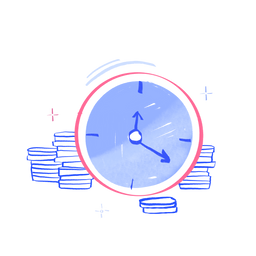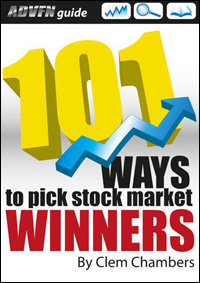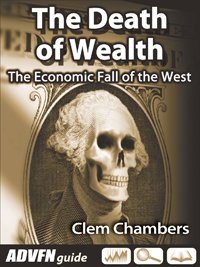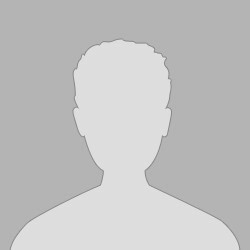Cybercriminals are constantly evolving their tactics, and one of the latest threats is scam-yourself attacks—a deceptive method where users unknowingly install malware on their own devices. Unlike traditional scams that rely on direct deception, these attacks manipulate victims into taking actions that compromise their security.

Understanding how these scams work is the first step in protecting yourself. In this guide, we’ll explore common scam-yourself attack tactics, warning signs to look out for, and practical steps you can take to stay safe online.
Searching for the ideal YouTube tutorial to fix your computer problem? You think you’ve found the right advice and follow the steps, believing you’re on the path to a solution. But instead of solving the issue, you’ve just allowed malware to invade your system.
This is part of a growing trend we’ve dubbed “scam-yourself attacks.” A form of social engineering, these attacks have skyrocketed by 614% recently. Instead of relying on complicated hacking methods, cybercriminals are tricking users into doing the work for them, turning routine online activities into dangerous risks.
What Are Scam-Yourself Attacks?
Scam-yourself attacks exploit social engineering—a more refined term for manipulation—to trick individuals into unknowingly installing malware on their own devices, compromising their security. Instead of hacking their way in, cybercriminals cleverly guide you into doing the work for them.

Source: create.vista.com
Here are the primary tactics these scams use:
Fake tutorials: Online guides, often on YouTube or other platforms, may promise cracked software or free downloads. However, by following the instructions, you end up installing malware disguised as a helpful tool.
ClickFix scams: These scams masquerade as solutions to common technical issues. They might prompt you to enter a script into your command prompt to fix a persistent error, but what they’re really doing is giving cybercriminals access to your system.
Fake updates: Pop-up notifications warning you about outdated software are common, and scammers exploit these by pushing fake update alerts. These so-called “critical updates” mimic legitimate patches but are actually designed to infect your system.
Fake CAPTCHA: CAPTCHA prompts are a familiar part of the online experience, but now scammers use fake ones to deceive users into clicking dangerous links or pasting malicious code, ultimately installing malware.
In the third quarter of 2024 alone, we protected over 2 million users from fake CAPTCHA attacks—a tactic that feels so routine, we rarely second-guess it. Most of us have clicked “I’m not a robot” without hesitation. The reason these attacks are so successful is that we trust them, and that trust is being exploited.
How to Identify Social Engineering Red Flags in Scams
Cybercriminals are becoming increasingly skilled at making their scams appear genuine. Here’s a quick guide to help you stay one step ahead:
Be cautious of “free” software offers. If a tutorial claims to offer free or cracked software, it’s a red flag. These downloads often come with hidden malware. Stick to trusted platforms and avoid guides that suggest disabling your antivirus protection.
Don’t paste random scripts into your system. It might seem like an easy solution, but you could end up giving attackers full access to your device. Always consult official tech support websites or verified experts before taking action.
Verify update notifications. If an unexpected update prompt appears, visit the official website of your software or check your system’s update settings to verify its legitimacy.
Watch out for phishing attempts. Scammers often use text messages or emails disguised as system alerts to deceive you. Be cautious and avoid clicking on links from unknown or suspicious sources.
Protect Yourself with Real-Time Detection Tools
Cybercriminals are utilizing advanced tools—such as AI-generated content and deepfakes—to make their scams even more convincing. Real-time detection tools like Norton Genie can help safeguard against these threats by identifying risky emails, messages, and pop-ups before you even realize they’re scams. AI-driven detection systems can spot patterns in phishing attempts, fake alerts, and too-good-to-be-true offers, making it easier for you to stay secure.
It’s also important to keep an eye out for other types of scams, such as SMS-based phishing (smishing), which now makes up 16.5% of all scam detections. Fake messages from banks, delivery services, or government agencies often contain malicious links.
Recognizing these scams may be tricky without a keen eye or detection software. Knowing common signs—like urgent language or strange-looking URLs—can help you spot a fake message. Real-time protection can also act as an extra layer of defense, alerting you to suspicious content.
Stay Vigilant
Scam-yourself attacks are a reminder that scammers are constantly evolving their tactics. However, with a bit of vigilance and the right tools, you can avoid becoming the next victim. Stay informed, use cybersecurity software, and take a moment to think before clicking. Stay safe!
Learn from market wizards: Books to take your trading to the next level