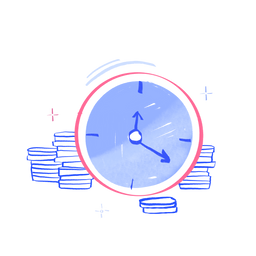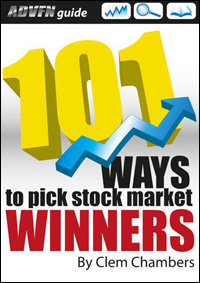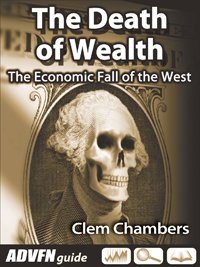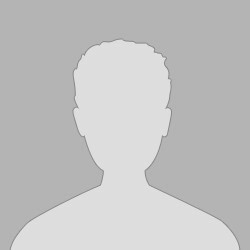GPS tracking apps leverage the Global Positioning System (GPS) to monitor the real-time location of various devices, vehicles, or even people. These apps continuously collect location data from GPS hardware or software and display the information on a map interface, allowing users to track the movements and positions of the tracked assets. Developing a GPS tracking app typically involves integrating GPS technology, such as dedicated tracking hardware or GPS software development kits (SDKs), into a mobile application. This enables the app to gather precise location data, which can then be enhanced with additional features like geofencing alerts, historical data analysis, and user-friendly controls to manage privacy settings. As more industries and individuals seek to track and monitor the whereabouts of important items, the demand for robust and reliable GPS tracking apps has grown significantly, making this a valuable opportunity for app developers to create innovative location-based solutions.

Developing GPS Tracking Apps
Developing GPS tracking apps involves several key steps. Here is a simple guide with ten steps to help you get started:
Understand the Requirements
Before you begin development, it’s important to clearly define the requirements for your GPS tracking app. Consider factors like the type of devices or assets you want to track, the data you need to collect (e.g. location, speed, route), the features users will need (e.g. real-time tracking, historical data, alerts), and any regulatory or security requirements. Understanding the core functionality and user needs will help you design an effective solution.
Choose a GPS Hardware or Software Solution
GPS apps rely on GPS hardware or software development kits (SDKs) to obtain location data. You can either use dedicated GPS tracking hardware (like a GPS module or tracker device) or leverage the GPS capabilities built into smartphones and other devices. Popular GPS SDKs include Google Maps SDK, Mapbox, and Esri. Evaluate factors like accuracy, reliability, power consumption, and integration options to select the best GPS data source for your app.
Design the User Interface (UI) and User Experience (UX)
The user interface and experience are critical for GPS tracking apps. Design a clean, intuitive layout that makes it easy for users to view location data, track assets, set alerts, and access other key features. Consider using map-based visualizations, location markers, and dashboards to present location information in a clear and meaningful way. Ensure the app is responsive and optimized for both mobile and desktop platforms.
Develop the Backend Infrastructure
In addition to the front-end mobile app, you’ll need to build a robust backend infrastructure to handle GPS data processing, storage, and management. This may include a server-side API, a database to store location history and other data, and cloud-based services for scalability and reliability. Choose technologies that can support real-time data processing, efficient data storage, and secure data access.
Implement GPS Data Collection and Tracking
The core functionality of a GPS tracking app is the ability to continuously collect and update location data. Integrate the GPS hardware or SDK into your mobile app to regularly retrieve the device’s coordinates, timestamp, and other relevant information. Develop algorithms to filter, process, and translate the raw GPS data into meaningful location updates that can be displayed on a map or used for other analysis.
Provide Live Tracking and Visualization
One of the key features of a GPS tracking app is the ability to view the real-time location of tracked devices or assets on a map. Integrate mapping APIs and libraries (e.g. Google Maps, Mapbox) to display the device’s current position, route, and other relevant information. Implement features like panning, zooming, and switching between map views to give users a comprehensive picture of the tracked locations.
Implement Historic Data Tracking and Reporting
GPS tracking apps should not only show the current location of tracked items, but also allow users to view the history of where those items have been. The app stores all the location data it collects in a database. Users can then use the app to look back at where a vehicle, device, or person has traveled over time. They can see a timeline of movements, analyze patterns, and generate reports based on the historical data. This historical information can be very useful for things like optimizing routes, monitoring compliance, and gaining deeper insights into the behavior and locations of the tracked assets. By providing access to this location history, the GPS tracking app becomes a more powerful tool for users to make informed decisions.
Develop Alert and Notification Systems
GPS tracking apps can be enhanced with alert and notification features to help users stay informed about the status and location of their tracked assets. This could include features like geofencing (alerts when a device enters or leaves a specified area), speed alerts, and low-battery notifications. Integrate push notifications, email, or other communication channels to ensure users receive timely updates.
Ensure Privacy and Security
Given the sensitive nature of location data, it’s crucial to prioritize privacy and security in your GPS tracking app. Implement robust data encryption, access controls, and user authentication features to protect the privacy of your users and the integrity of the location data. Comply with relevant data protection regulations and provide clear policies and controls for users to manage their data and privacy settings.
Test, Iterate, and Deploy
Throughout the development process, thoroughly test your GPS tracking app to ensure it meets the specified requirements and provides a seamless user experience. Conduct user testing, perform functional and integration testing, and validate the accuracy and reliability of the GPS data. Once you’re satisfied with the app’s performance, deploy it to the appropriate app stores or distribution channels and continuously monitor user feedback to identify areas for improvement and future feature development.
Conclusion
Developing a GPS tracking app requires careful planning, design, and implementation. From understanding user requirements to integrating GPS hardware and software, building a robust backend, and ensuring privacy and security, each step is critical to creating an effective location-tracking solution. By following best practices and continuously iterating based on user feedback, developers can build GPS tracking apps that deliver valuable real-time and historical location data to help individuals and businesses better manage and monitor their important assets and devices. With the growing demand for GPS tracking capabilities, developing these apps presents an exciting opportunity for innovative developers.