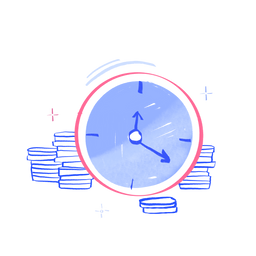
We could not find any results for:
Make sure your spelling is correct or try broadening your search.
| Share Name | Share Symbol | Market | Type | Share ISIN | Share Description |
|---|---|---|---|---|---|
| Mod Resources Limited | LSE:MOD | London | Ordinary Share | AU000000MOD3 | ORD NPV (DI) |
| Price Change | % Change | Share Price | Bid Price | Offer Price | High Price | Low Price | Open Price | Shares Traded | Last Trade | |
|---|---|---|---|---|---|---|---|---|---|---|
| 0.00 | 0.00% | 22.50 | - | 0.00 | 01:00:00 |
| Industry Sector | Turnover | Profit | EPS - Basic | PE Ratio | Market Cap |
|---|---|---|---|---|---|
| 0 | 0 | N/A | 0 |

| Date | Subject | Author | Discuss |
|---|---|---|---|
| 08/12/2001 17:42 | PCI modems 90% of the time require a driver disk. Take the PCI card out and make a note of the manufacturer and model mumber (Also the name on the main chip may be a good idea). Then go to and try and match the driver. Best of luck. D. |  crocodile | |
| 08/12/2001 17:33 | palwing/alex69. thanks for all your help, will try the above and see what it brings. there is a red floppy 'recovery disk' so will have a butchers at that aswell. muchos thanks. |  mab | |
| 08/12/2001 17:25 | OK, then I think IRQ's should be OK, but you do need the driver. I would check what chipset (the biggest chip on the card) it is and do a search for it. Make sure you download the one for the uk as sometimes the settings are different. | alex69 | |
| 08/12/2001 17:12 | Hi.. Read all of this BEFORE doing anything. In DEVICE MANAGER.. highlight the "Other Device" and then click on "Remove" This will give you a warning that you are about to remove the item. Click on Ok and then click on "Refresh" This will re-find the Modem (it will say it's found a PCI device and reqs the disk etc) and ask for the relevent software that is reqd to run it. You must have a disk or CD somewhere that came with either the PC or the modem. If you haven't got the install disk then I suggest you physically remove the modem and look at the chipset to identify which one it is. Then..(As you are obviously on the net) browse the intenet for the drivers. Perhaps you have a "Recovery disk" with the PC..if so..installing that may help. Windows ME or XP has most drivers for hardware but NOT all. Win 98SE or before is unlikely to have the drivers if it's a fairly new modem. Other than that..buy a new modem from a PC fair for about £13 and fit it yourself with the supplied software. Easy peasy. Good luck. | palwing | |
| 08/12/2001 16:50 | alex69 .the internal modem was working fine before it was formatted. .i managed to set up the PCI card as a modem (once)but when i dialed up it didn't recognize it..hardware problem not dial up . nothing was added to the pc, the original card/modem is still installed. cheers. |  mab | |
| 08/12/2001 16:45 | If it's a hw modem it'll have those switches on the board. Before you go ahead, was the computer working fine with it before you formatted? Also am I right in assuming that you the modem actually does not work (does not dial etc)? [If it is actually working, I wouldn't read too much into the "generic PCI card" of 98SE, that might simply mean that the firmware was released after SE hit the shelves.] Did you add the modem to a computer that was working fine, or did you add new cards to the computer and the modem stopped working? I might need to know a bit more to be able to help... :( | alex69 | |
| 08/12/2001 16:18 | alex69.. it's a hardware modem. not to sure about 'irq' or the chipsets! will have a look at it again but the computer is not at hand at moment - (sisters comp) thanks. |  mab | |
| 08/12/2001 16:08 | mab check the modem may not be forced to use an irq which is already given to another device. Most modems have some switches on the board that would indicate what IRQ drives them - make sure this is not already given to other devices (a COM port for example). Is it a softmodem or a hardware modem? What chipset does it have? | alex69 | |
| 08/12/2001 15:58 | there is a modem in a computer i was fixing but it is not recognised as hardware as usual in system devices under modems but as an OTHER DEVICE and as a PCI CARD...i think . the problem is that i cannot get the computer to recognize the modem in the usual ways ie...add new hardware, add modems etc. can anybody enlighten me on how to set it up properly again. there is a modem in the computer but i formated the c: drive it and reinstalled windowd 98 se. i have no installation disk for the PCI CARD / MODEM. thanks. |  mab |
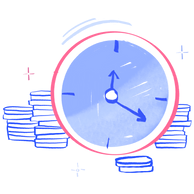
It looks like you are not logged in. Click the button below to log in and keep track of your recent history.
Support: +44 (0) 203 8794 460 | support@advfn.com
By accessing the services available at ADVFN you are agreeing to be bound by ADVFN's Terms & Conditions